Leadngage Blog
Insights, Tips, and Updates on Text Automation and Follow Up Boss Integration

Checklist for TCPA Compliance
The TCPA Compliance Checklist for 2025
Staying compliant with the Telephone Consumer Protection Act (TCPA) is essential to avoid fines and protect your business. This blog provides a simple checklist to help you meet the latest 2025 regulations. Note: This information is for general guidance and not legal advice. Always consult an attorney for specific compliance needs.
What is the TCPA?
The TCPA is a law designed to protect consumers from unwanted telemarketing calls and messages. It sets rules for businesses using auto-dialers, prerecorded messages, or text messages to contact individuals.
Key Updates for 2025
Consent Requirements: Written consent is required for marketing calls or texts.
Opt-Out Rules: Opt-out requests must be easy to make and processed promptly.
Record-Keeping: Businesses must maintain records of consent and communications.
TCPA Compliance Checklist
1. Get Proper Consent
Obtain clear, written consent before sending marketing calls or texts.
Clearly explain what messages recipients can expect and that automated systems may be used.
2. Provide Opt-Out Options
Make opting out simple, such as replying “STOP” to a text.
Process opt-out requests immediately.
3. Keep Detailed Records
Document how and when consent was obtained.
Maintain logs of all calls and text messages sent.
Track and confirm all opt-out requests.
4. Check the Do Not Call (DNC) List
Regularly update your contact list against the national DNC registry.
Maintain an internal list of people who request not to be contacted.
5. Use Compliant Technology
Use platforms designed for TCPA compliance to manage consent and opt-outs.
Ensure your systems allow for manual dialing to comply with auto-dialer rules.
6. Train Your Team
Provide training on TCPA rules and compliance procedures.
Use approved scripts for calls and messages.
7. Audit and Update Regularly
Conduct regular reviews of your compliance processes.
Stay informed about changes to TCPA regulations and update policies as needed.
Why Compliance Matters
Non-compliance with the TCPA can result in penalties of $500 to $1,500 per violation, along with potential lawsuits. Following these steps helps protect your business and demonstrates respect for customer preferences.
Additional Resources
Free Template for TCPA Consent Disclosure – A helpful guide to ensure your consent disclosures meet the latest rules.
Twilio’s TCPA Overview – Learn more about TCPA and how it applies to your communication practices.
Final Thoughts
TCPA compliance is about building trust and maintaining good customer relationships. Use this checklist as a guide, but always consult a legal professional to ensure your specific practices meet regulatory requirements.
Disclaimer: This blog is for informational purposes only and does not constitute legal advice. For tailored advice, consult a qualified attorney.
Pricing
Affordable Plans, Starting At Just $149
Get powerful tools and seamless integration for as low as $149. Choose the plan that helps your business grow.
FAQ
Does Leadngage work with Follow Up Boss?
Yes, we offer an embedded app within the Follow Up Boss sidebar for easy access to many our features as well as the enabled drip texting within action plans! Most of our features run through FUB notes and then SMS gets converted to show as marketing text messages in FUB.
Not using Follow Up Boss? No problem, we suggest the Platform plan for access to additional features however you can still use the Messaging Plan for some of the functions.
Why do I need a Twilio account? (UPDATE - You Don't!)
As of May 2025, new accounts are no longer required to have an independent Twilio account. We host your phone internally in your Leadngage account and all A2P 10DLC registration and costs are within your Leadngage account.
Is there an extra cost per user?
There is one subscription fee for Leadngage for each master Follow Up Boss account. Your Leadngage account covers all users within your Follow Up Boss account, whether it's one or fifty users (or more). Once enabled for one user, all users have access to the Leadngage widget and drip texting in action plan ability in FUB. You will pay additional for going over your usage limits if your team is very active in messaging. Each plan with texting includes a complimentary credit to the wallet balance every month to cover some usage. We have additional plans with lower usage fees and more credit coverage, or you can pay for usage as you go. Visit www.leadngage.com/pricing for usage costs and complimentary credit amounts.
We recommend only the team owner and admin/operations manager have access to the Leadngage Platform and optional mobile app as all leads, billing, and communication can be viewed.
How does drip texting work?
Leadngage works within Follow Up Boss by adding an additional code to a note within action plans.
For example, the command code and message
[SMS] Hi %contact_first_name% This is %agent_first_name% with %company_name%. I was just notified you registered on our website and I would love to help! Are you currently in the market or just browsing? If you'd rather not be texted, reply stop.
would send a text through your Leadngage number pulling in the merge field data with the [SMS] removed. New texts on days 2 and beyond in the action plan with code [SMS] will send around 9 am
Leadngage also offers timed drip texts through action plans with commands that include 15 minute, 1 hour, and 2 hour delays and texts sent around 9 am, 11 am, 1 pm, 3 pm, 5 pm, and 7 pm. Make sure to use the exact commands we provide, you can see a longer list and full guide at www.leadngage.com/help
Follow Up Boss action plans drops the note onto the lead at 5 PM of your local time and sends to our system. Leadngage then sends action plan texts with bracket commands (i.e. [SMS]) between 9 am - 8 pm of your local time zone Monday through Friday, and 11:30 am to 5 pm on Saturday and Sunday. Texts scheduled for after those times on any given day will be send the following day at 9 am. We also hold action plan texts on the following holidays Easter, Thanksgiving, Christmas Eve, Christmas, New Year's Eve, and New Year's Day and will deliver the text the day after the holiday.
Any manual texts you send yourself without a delay (not through the action plan) or in action plans without brackets (i.e. SMS) will send instantly without regard to the holiday or time of day.
Leadngage currently allows one action plan text per day per lead. We also suggest spacing at least one day between most texts, if there is an action plan text held from the evening or day before the 2nd text in line will be skipped.
How many social media accounts can I connect?
Social Messages to FUB
At this time Leadngage can connect to one Facebook Page and the primary business Instagram page that is connected to the Facebook page as well as one Google Business Profile. We are working on increasing that limit for message connections. These messages will be pushed into your Follow Up Boss profile and default to the account owner. You can also reply to the messages in FUB through our Leadngage widget or the mobile shortcuts in notes. You can use the tags we send to set automations if you'd like to automatically assign these message leads to another user. At this time we do not support messages to FUB from personal social media profiles.
Social Planner (Add-On for Messaging & Automation, Included with Platform)
You can connect multiple profiles, pages, groups for each source. Send posts immediately to multiple places or schedule for the future.
Supported Profiles: Facebook Business Page & Reels. Google My Business (limited to GMBs with 10 locations or less). Linked-In Pages and Profiles. Instagram Professional Accounts including Posts, Stories, and Reels. TikTok personal profiles (business accounts coming soon). Both Instagram and Facebook also allow you to add the initial follow up comment which is great for initiating engagement.
Is there a limit to how many sites I can place the web chat widgets on?
There is no limit to the number of sites you can place either the Standard Chat Widget (included in all accounts) or the Engagement Widget (Add-on) on. The Engagement Widget is limited to 5 custom pop-up welcome messages, which we can customize by url.
Does Leadngage reply to the lead responses for me?
Not by default. We want you to be in control of the conversation. You can set up your own action plans for drip texting, use our templates as a guide, or use Kee Technology Solutions for your initial automation and action plan set up. After that, you are in control of monitoring replies and choosing your responses.
Update 2025: We now offer Conversation AI for an additional fee that can respond to incoming messages.

Hear From Our Clients
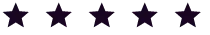
Integrating FUB and leadngage has been a game changer for my business. It automates all my outbound texting, and has helped me convert tons of leads!
Eileen H
Keller Williams
Before adding Leadngage to Follow Up Boss, we were missing inbound conversations and opportunities from our website, social media, and text inquiries because we were juggling multiple apps. Now, everything is managed seamlessly within Follow Up Boss, all in one place.
Jeremy S
EXP
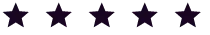
Our team is thrilled with Leadngage. We've saved money by no longer needing VAs to copy and paste text templates to new leads—everything is automated now.
Brian G
Remax

Powered by Salesngage
CONNECT
info@salesngage.net
support@leadngage.com

